HTML codes for make an table on the blogspot
Copy the following html code into the HTML settings
<style>
table {background:#ffe599;width:100%;border:1px solid black}
th,td {height:10px;padding:5px;border:1px solid white}
th {background:black;color:white}
</style>
<br />
<table>
<tbody>
<tr>
<th>title coloumn 1</th>
<th>title coloumn 2</th>
<th>title coloumn 3</th>
</tr>
<tr>
<td>list of column contents</td>
<td>list of column contents</td>
<td>list of column contents</td>
</tr>
<tr>
<td>list of column contents</td>
<td>list of column contents</td>
<td>list of column contents</td>
Column titles can be adjusted, how many columns do you want, just add it and fill in the name of the column
The table of contents column is the column entry by row
Just adjust the color settings at the beginning of the code
An example can be seen in this post HTML Code Results above
Hope it is useful
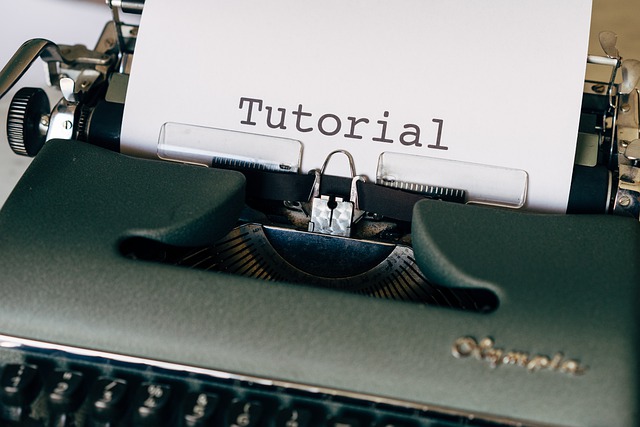
Post a Comment for "HTML codes for make an table on the blogspot"
Hello visitors, give me some comment about this article